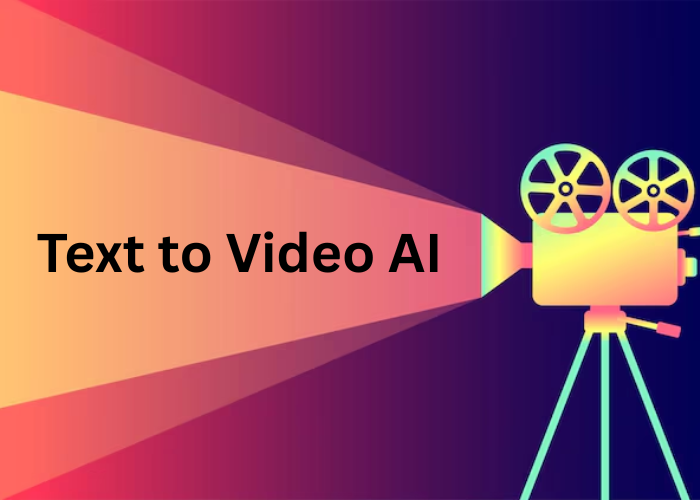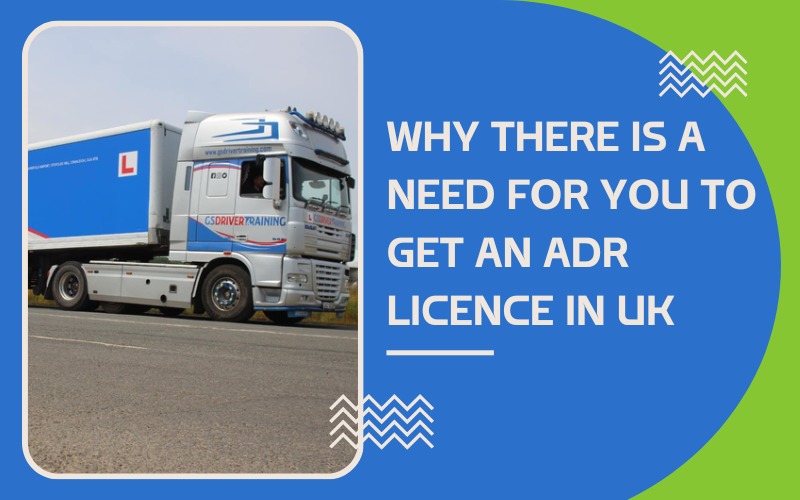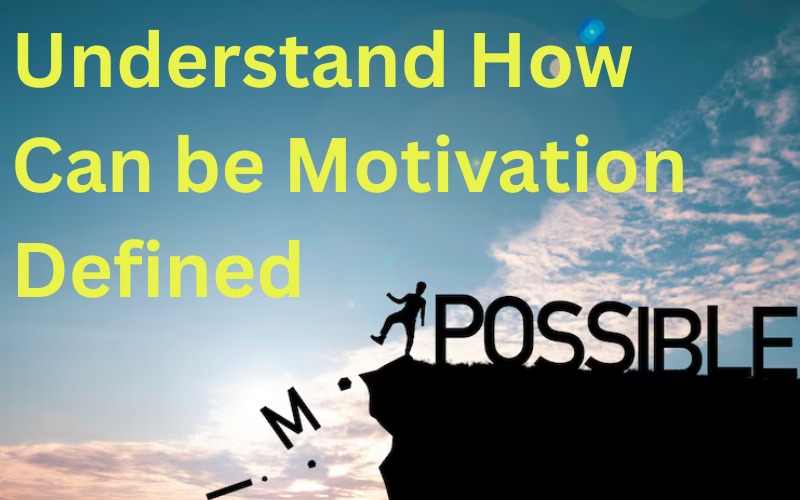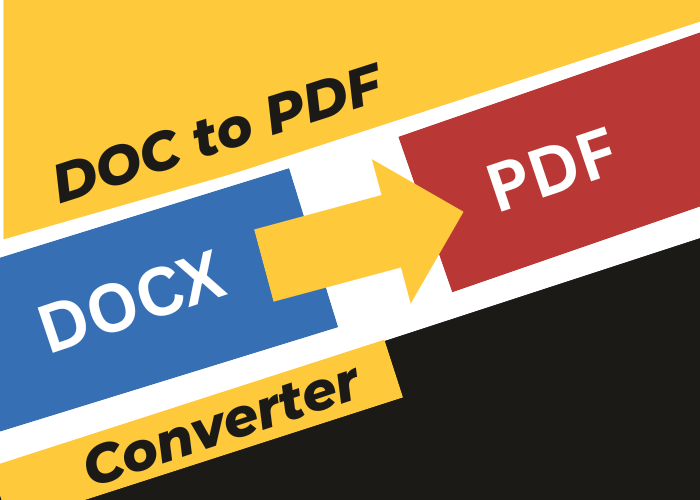With the help of contemporary tools creating text-to-video using AI has become easier. A simple overview of how it works and the best tools you can use are mentioned below:
How AI Works to create Video from a Text
- You give a script or text in AI.
For Instance : “A woman walks through a green garden in the evening.” - AI creates visuals on the basis of script after reading the text.
Some tools create full videos, create scenes, and animations for slideshows. - Add voice overs, music, or effects.
Many tools let you automatically voice narration or upload your own.
Best AI Tools for Text-to-Video
1. Sora by OpenAI
- Turns out short video clips from natural language text.
- Generate very realistic and dramatic visuals.
- Still in progress, not world wide launched yet.
Key Features of Sora
- Text-to-Video Creation- A short description can be turned into a video by Sora. For Instance, when you write text like “sunset on the beach with waves,” You will have a video that shows exactly the same.
- More Realistic Videos- It creates best videos with more details and smoothness so you will experience a real video with perfect lighting, textures and movements almost look like it was filmed by camera.
- Understands How Things Move- This tool is smart enough to understand when and where things should move and behave. It is able to track the objects as they move and can analyse cause and effect. Keep scenes relevant as time passess in the video.
2. Pictory
- Any blog posts or scripts, it can convert into video with images, music and voice.
- Excellent for YouTube, marketing and social platforms.
Key Features of Pictory
- Text-to-Video Conversion- Pictory assists to convert written content, such as articles or scripts into professional videos. You have to just input your content in an AI tool then you will have relevant visuals, add captions and incorporate music to generate a desired video.
- AI-Created Voice Overs- A range of realistic AI- generated voices are provided by this platform. There is no need to record your own voice because it can add narration itself to your videos.
- Automatic Captions & Subtitles- It can automatically add captions to your videos and improve accessibility to the audience. This platform is specifically best for social media apps because people watch videos without sound on these platforms.
- Video Briefness- AI converts long-form videos into shorter and more relevant clips, Helps make ideal content to share on platforms such as YouTube Shorts, TikTok and Instagram Reels.
3. Lumen5
- Generates short videos from text, blog links, or headlines.
- This tool chooses visuals and animations for each scene.
Key Features of Lumen5-
- AI-Powered Text-to-Video Conversion- This AI platform firstly analyses your written content intact with keywords and then converts automatically into relevant visuals, music and generates cohesive videos.
- Extensive Template Library- This AI tool provides a number of customizable templates designed for several platforms making sure that your shorts or reels are optimized for their targeted audience.
- Built-in Media Library- You will have access to so many royalty-free images, video clips and music sounds that allow you to improve visuals without extra costs or licensing problems.
4. Synthesia
- To create videos with realistic AI avatars and voiceovers from text use this.
- Mostly used for training, marketing and presentations.
Key Features of Synthesia
- AI-Created Avatars- In the library of Synthesia you will get over 230 different AI avatars that you can act naturally according to your script. Avatars are able to cooperate into videos and add a human touch that resonates with the audience.
- Multilingual Support- Over 120 languages and accents you can use in this platform. It has made global enterprises more approachable.
4. Invideo
- With text-to-video options use this to make Easy drag-and-drop video.
- Provides templates, stock media, and voice generation.
Key Features of Invideo
- AI-Powered Video Editing- To edit tasks that are more complex Invideo AI assists to do automatic, users are making outstanding videos within a few minutes.
- Text-to-Video Conversion- Written content, like articles, scripts can be converted into engaging videos. App meets text with related videos, animation and sounds.
- Stock Media Integration- This platform provides access to a range of images, video clips and music, making sure that a person should have all material required to create their videos more engaging.
4. VEED.IO
- Provides AI tools such as subtitles, script-to-video and voiceover creation.
- Best for fast, creative projects.
Key Features of VEED.IO-
- AI-Powered Video Editing- It can be used for several purposes such as creating subtitles, translating texts and improving quality of video. These things are all automated.
- Screen Recording and Webcam Capture- This tool helps to record any screen or webcam so that users can create needed tutorials, presentations and other instructional content.
- Subtitles and Translations- In order to add subtitles and translation into videos for accessibility into multiple languages so that we can connect with a broadening audience.
- Collaboration Tools- This platform provides a place to the teams to work together on video projects and share feedback in real-time.
Fundamental Steps to Create a Video
- Select a tool (such as Pictory or Lumen5).
- Write or copy, paste your text into the tool.
- To match the needs of your text, AI will select pictures, music, and voice.
- Tool lets you edit anything you want, like scenes, voice or timing.
- Finally, save and download your video.