In this era, WhatsApp has become one of the most instant messaging apps with approximately 400 million users. It keeps adding more features regularly and makes the platform more engaged. The users can update their daily posts, status updates, share the emoji stickers, and can make video calls too. WhatsApp has many hidden secrets that many users do not know about. Here are some amazing WhatsApp tricks and tips that you must not have heard before.
Top 10 Cool Whatsapp Tricks and TipsYou Must Know
1: Read Messages Without Letting The Sender Know
Today WhatsApp has got several new features in it. Among those one of the most important is the read-receipt feature. Have you ever been stuck in a situation where you couldn’t reply to the message like nsf meaning in text and was assumed that you might have read it? Sometimes it happens that you want to read the message but don’t want to reply to it nor letting the sender know. Well, for avoiding such circumstances there are many methods available that let you read messages without knowing the other person. This is one of the coolest WhatsApp tricks and tips. These methods evolve:
- Permanently disable read receipts.

2: How to Create Bold, Italicized, or Strikethrough Text: (How to Change Font Family)
You might not be aware, but WhatsApp has released a new update last year. It allows the user to send the messages either Bold, Italics or strikethrough Take a look to the following steps that how you can change the font of your text:
- If you want that your message should get delivered in “Bold”. Then Asterix inserts asterisk (*) before and after the message of your text. Once you get done with it, WhatsApp will automatically make your text bold.
- On the other hand, if you want to deliver your text in the “Italic” form. Then add an underscore (”_”) before and after your text.
- While sending a message in “Strikethrough” you just need to insert a tilde (~) before and after the text.
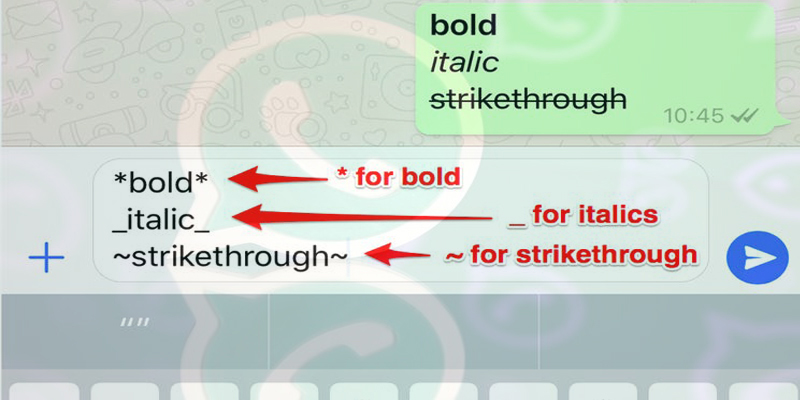
3: Send Message or Photo without Forwarding Label:
In July 2018, WhatsApp has introduced a new feature “Label Forwarded” to all forwarded messages. In other words, we can say the messages are not been typed on the sender’s own. The label forwarded message are been appeared at the top of the message. Also, it can fight the spam and fake news around you.

4. Remove Accidentally Forwarded Messages
Have you ever sent a message? Then immediately regretted it? Of course, we all have face time once or twice in our life. Whatsapp has also added the disclaimer that the recent ability to see your messages before it gets deleted. Following are some steps that show how to delete sent WhatsApp messages:
- Open WhatsApp and go to the chat which you want to delete.
- You can also select multiple messages and delete them for everyone.
- Remember that WhatsApp gives you the time to undo the message only for Seven minutes.

5. Find out who you talk to The Most
As everyone is utilizing WhatsApp daily so it’s obvious that you must have accumulated a chunk of messages. It involves your text, photos, videos, and many more things. This app keeps registering your data so that you can easily find out how much data has been consumed. It also offers some great features and shows that whom you talk to the most.

6. Bookmark Messages
Another one of the coolest WhatsApp tricks and tips is bookmarking messages. It provides you the option for bookmarking the message. By doing this, you can quickly get back to your favorite conversation whenever you need it. This amazing feature is known as “Starred Messages”. You can bookmark or star a message if you want to reply after some time. All you need is to hold the message you want to bookmark and then click on the start button.
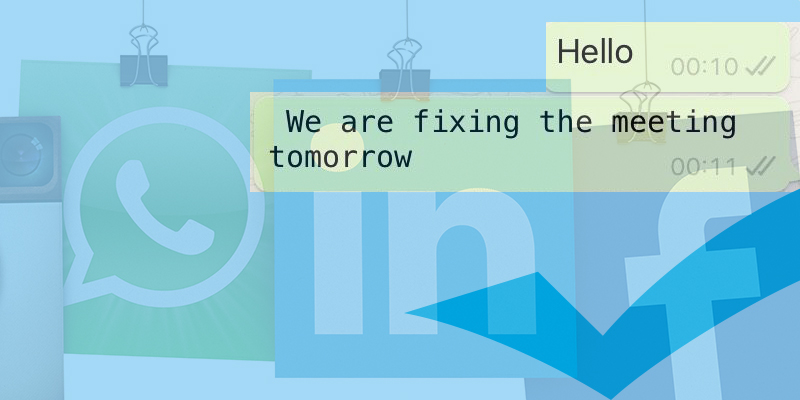
7. Choose Preference Text Language
Whatsapp is the first thing that came into our mind for chatting. It is available in 40 different languages across the globe. But as per the general rule, it follows the language of your phone. For instance, if you want to change your language from English to Hindi then WhatsApp will automatically change it. You can also change the WhatsApp language from WhatsApp within the option. Besides, it offers 11 different languages in India such as:
- English
- Hindi
- Bangala
- Punjabi
- Telegu
- Marathi
- Tamil and many more
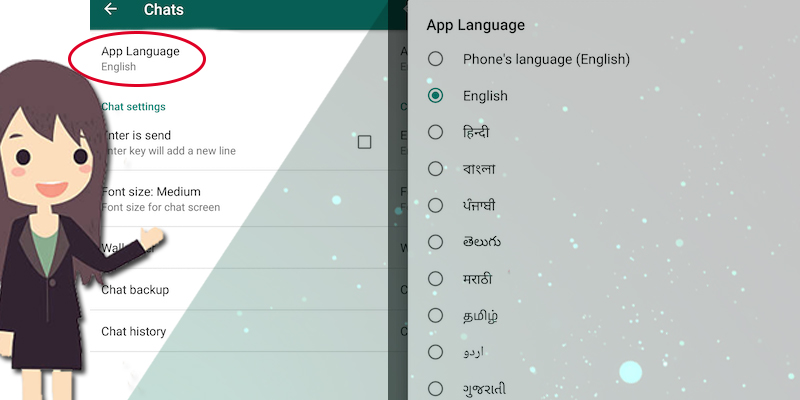
8. Turn Off the “Last Seen”
As mentioned above, WhatsApp is the most popular platform for the messaging center. It allows people to send messages and let them make voice calls free. In all these awesome things, there is a little bit annoying thing. One of the most frustrating things is the “Last Seen Feature”. It allows the user to see when you have last updated. Even if you don’t open the message and the read receipt is activated the sender will know that you have been online. Also, if your WhatsApp is open in the background and you are connected to the internet, they will able to see you online.
Steps for Hiding you’re Last Seen
- Tap the menu button.
- Go for Settings.
- Tap Account<Privacy
- The option for hiding last seen where appears there.
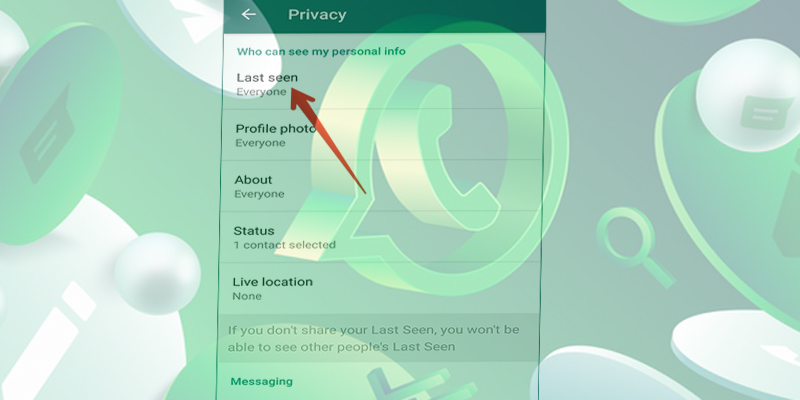
9. Reply to Messages on Your Laptop
You can also do WhatsApp chats from your laptop device now. The WhatsApp web gives you access to do the chats from your PC. Moreover, you can also compose and reply to messages very easily. You can set it up to send notifications. Even it lets you attach the photos and files. You can almost do everything except making voice and video calls.

10. Keep Messages Secret
As today everyone has their personal life and no one wants to show their private chats to anyone. Sometimes it happens that you forget your phone on a table or someplace. You start becoming tensed that what happens if someone touches your phone. Now you don’t need to worry as WhatsApp introduces the “Fingerprint Lock” and keeps your messages safe and secure.
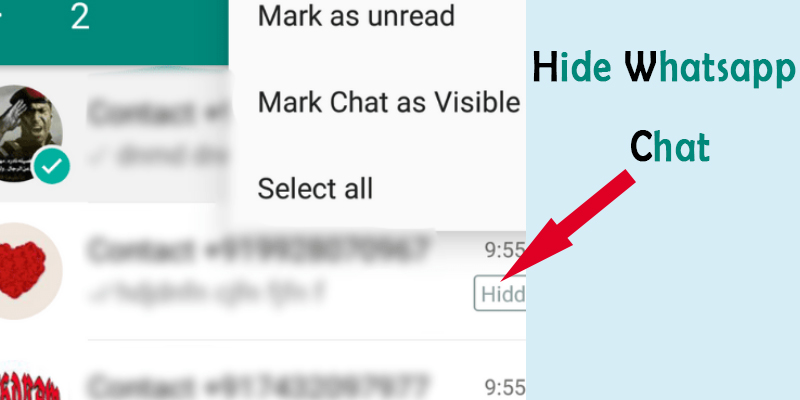
Solution: Go to Settings, then Notifications, and disable Show Preview. Now you can gossip in peace.
These were some of the cool WhatsApp tricks and tips.
Also Read:




