Have you ever feel a little behind in your Instagram Knowledge? Well, you can probably get around to the basics but when you look in your surrounding you will find that every other person becomes more advanced about knowing Instagram features. Do you know about the hidden features of Instagram?
It’s nothing to be ashamed of. Social media platforms tend to be always changing. Sometimes it can be difficult to navigate even the experienced users. Thus, don’t let this discourage you as it is never been late to learn and improve yourself.
On the surface platform Instagram, you might think that you know everything. But that’s not completely true. This app is constantly adding new features to it and some of which even don’t need press releases. However, if you are an Instagram guru, the chances will be that you missed some of the hidden goodies.
If you want to step up your Instagram game, then here 10 hidden features that you might know about:
10 Hidden Features of Instagram

1: Create Rainbow text in Stories:
You can start creating multi-colored text on Instagram. While creating the multi-colored text on Instagram is not a secret. All you need to select the type, tool, and all the characters out in your word. Afterward, you can select each letter and changes its color. However, making a rainbow text is much easier than that.
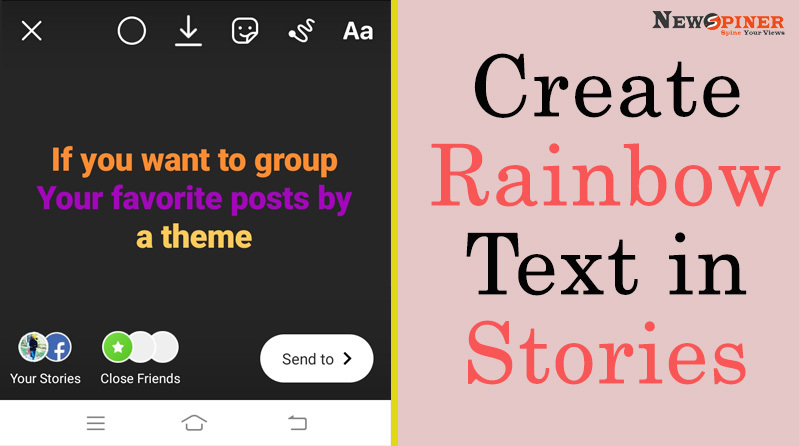
2: Organize save the post in collections:
If you want to group your favorite posts by a theme, then try to make a collection of them. For saving the other people’s images you need to put them in the collection and just tap the bookmark symbol under the post. Now, choose the collection of your tab, and after naming the collection hit next and save the images.
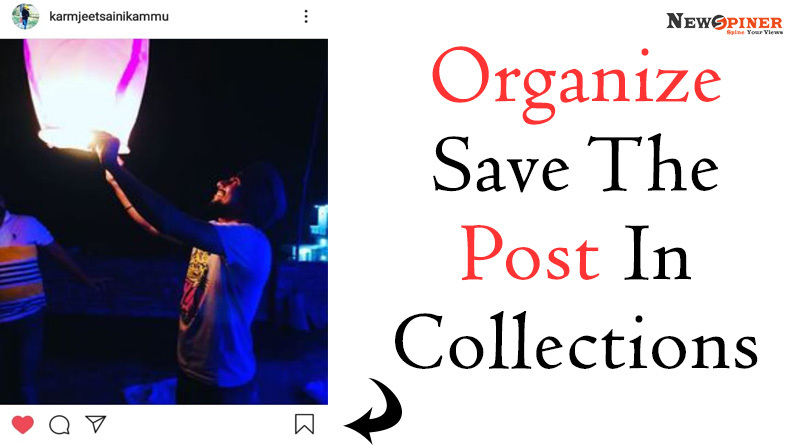
3: Put multiple pictures in one post:
Today, Instagram has expanded its photo-uploading capabilities. Now you can easily include at least 10 pictures in a single post. By pressing the + icon you can start making a new post. After then you can select the multiple buttons on the right that merely look like 2 overlapping squares.
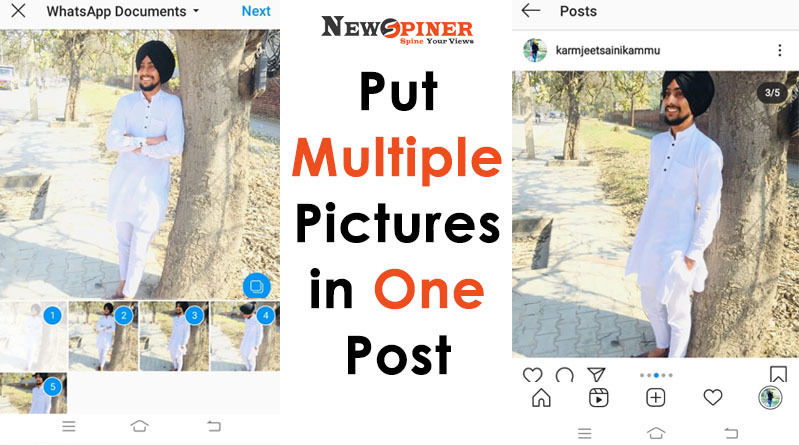
4: Receive Notification when others make a new post:
There are numerous reasons to follow somebody on Instagram. The account that you followed could be somebody who followed you first. It can be a potential follower or an influencer or a rival brand that you want to keep an eye on. To get notified when the account makes a new post, simply go to the profile and tap on the gear icon. This will give you a list of options. So turn on the notification when you are done. Else, you can access the feature from any post that is made by the account you follow.
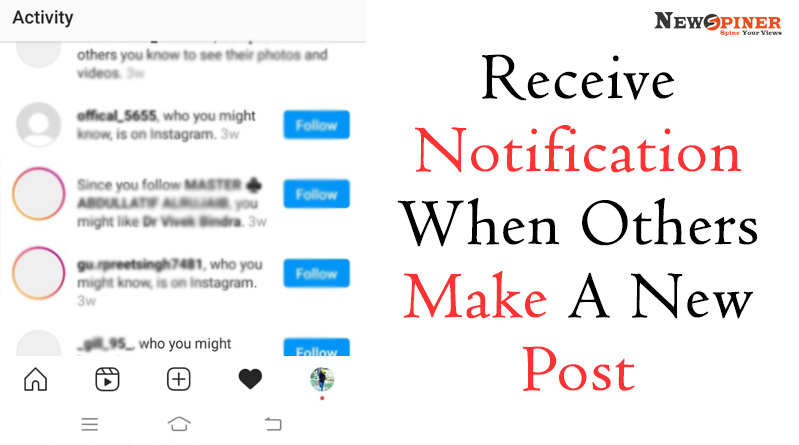
5: Manage your filters:
Remember not every filter is going to strike your aesthetic fancy. There might be a few that you probably don’t care about and would rather not see again. You can make use of platforms to measure which photo filter will receive the most engagement. To organize your filters, you can make a new post and get the filter page as you would usually do. You can swipe through the list of filters and manage it in the way that you want to do.
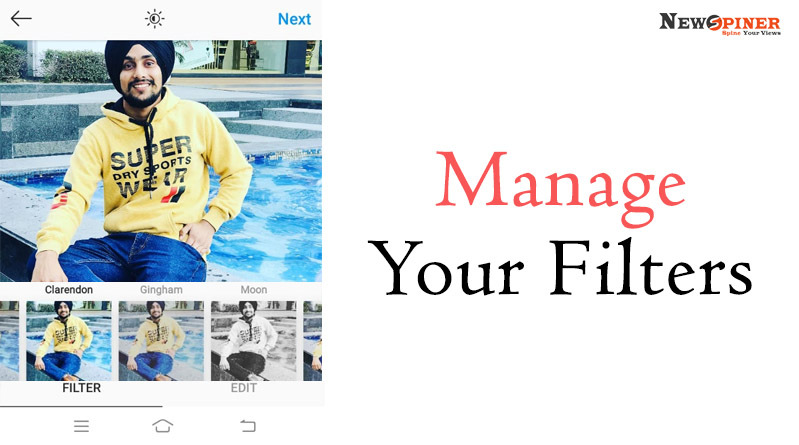
6: Edit Photos without posting them:
One of the best hidden features of Instagram is editing photos without posting them. It happens sometimes that you don’t want to upload a photo but still wanted to edit it in advance. You might also want to be able to post across different social media platforms. There is an easy way to use Instagram as an alone photo editor. But before doing anything else, you need to save the original photo. This has been located on your setting page and can access through the profile by clicking on 3 dots.

7: Add a line break:
Do you ever feel that your bio or captions are too crowded? Have you ever wondered how other people can provide space in the text out with line breaks? While writing some texts, you can press 123 buttons on your keyboard and switch the format. The return key should be in the lower right corner. Thus, by pressing the key you can move the text to the next newline. This trick might seem obvious, but it is often overlooked. So use it to make your text neater and easier to read.
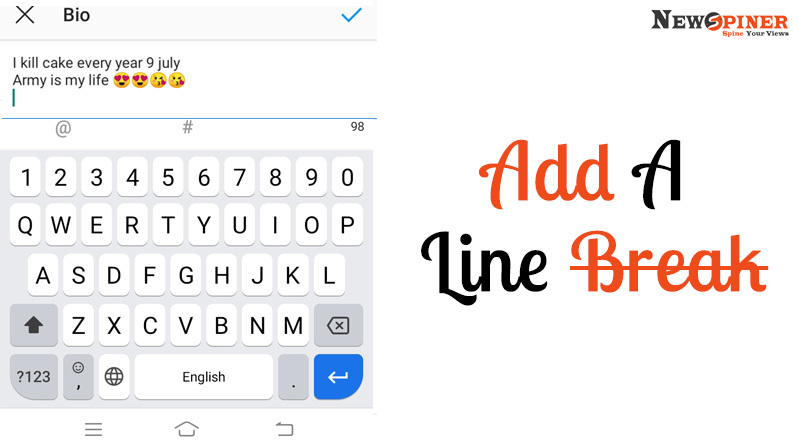
8: Hide Extra Hashtags:
If you want that your content should get discovered on Instagram, then you need to use the Hashtags. But sometimes using too many hashtags you can make your caption like a busy mess. There are a few ways from which you can avoid using unnecessary clutter. Any text after 3 lines can be hidden and only be visible when somebody selects the more option. The next option is to leave the hashtags out of your captions. Besides, you can put them in a comment to your post.

9: Unfollow users without unfollowing them:
Are you feel to see a user’s post and stories but don’t want to un-follow them? Well, you don’t have to. Instead of blocking them from your Instagram, you can just mute them. The easiest way to do so is to hold your finger down and make the user’s stories muted. Once tapping the mute button you can either mute their stories or posts.

10: Prevent users from knowing when you are online:
When the users look at their direct message or when share a story, they see a list of users. And some of which in them are active. At the time when they are currently active, there will be shown a green dot to help and make the users stand out. However, if you don’t want others to know that you are using Instagram then tap the three-line menu on your profile. On Android phones, you can tap the Activity Status beneath privacy and security. On the other end, for iOS users, you can select Privacy and Security then activity status. While doing it also you can prevent other users to see an Instagram status.

These were some of the hidden features of Instagram.
Note: Read in our next section of the blog How to make money on Instagram and follow the methods of earning the money through Social Media platforms.
Also Read:




